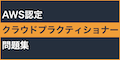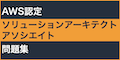スイッチIoTで服薬管理 〜M5Stack × AWS〜 [Part2] | 服薬カレンダー(2/3)
バックエンド処理の開発

「AWS Lambda」を使って、APIルート毎のバックエンド処理をプログラミングします。
AWSのLambdaコンソールにサインインして、前回と同様に[関数の作成]ボタンを選択します。
今回の関数名は「medication-calendar-function」としましょう。
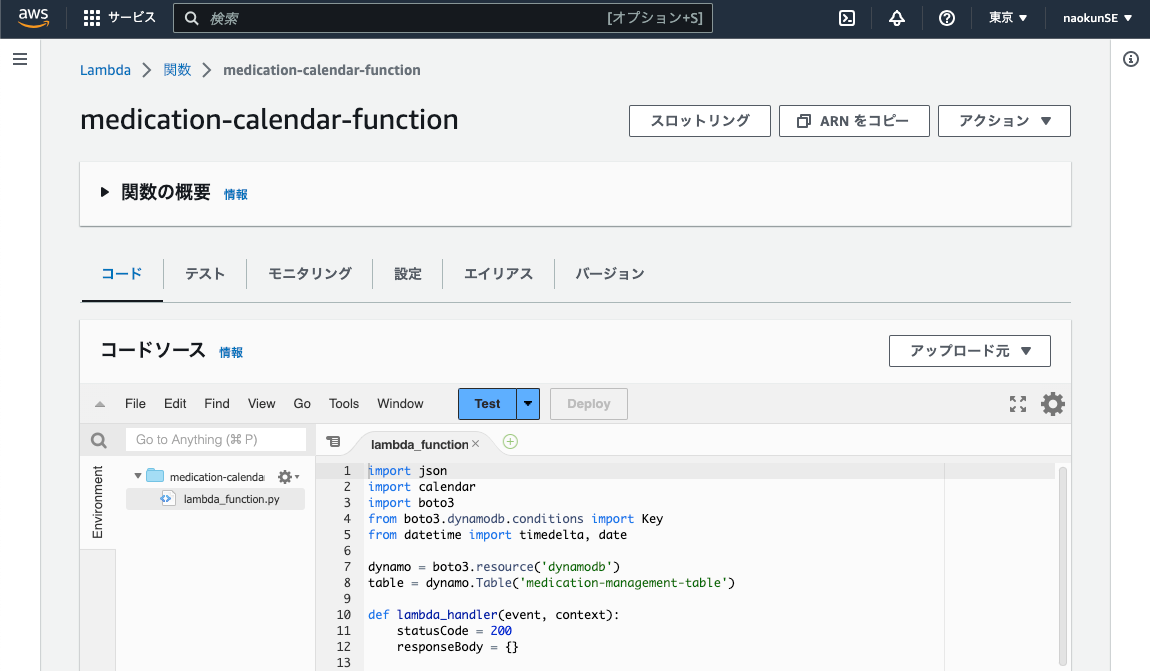
- 💡 おさらい:細かい手順はこちらをチェック!
スイッチIoTで服薬管理 〜M5Stack × AWS〜 [Part1] | 服薬カウンター
➡ ■バックエンド処理の開発
服薬カレンダーのバックエンド処理として作成したソースがこちらです。
lambda_function.py
import json
import calendar
import boto3
from boto3.dynamodb.conditions import Key
from datetime import timedelta, date
dynamo = boto3.resource('dynamodb')
table = dynamo.Table('medication-management-table')
def lambda_handler(event, context):
statusCode = 200
responseBody = {}
# ルートキーの取得
routeKey = event['routeKey']
try:
if routeKey == 'GET /calendar/{year}/{month}':
# 服薬カレンダー取得のGET APIがコールされた場合
# パスパラメータ取得
year = int(event['pathParameters']['year']) # 年
month = int(event['pathParameters']['month']) # 月
# 対象月のカレンダー情報を取得
monthCalendarList = calendar.monthcalendar(year, month)
# 1か月分データリストを生成(空データ)
monthDataList = []
# 1か月分のカレンダー情報をループ
for weekCalendarList in monthCalendarList:
# 1週間分データリストを生成(空データ)
weekDataList = []
# 1週間分のカレンダー情報をループ
for day in weekCalendarList:
count = 0
if day > 0:
# 対象日のデータ件数を取得
yyyymmdd = str(year) + str(month).zfill(2) + str(day).zfill(2)
# queryメソッドで指定日付のデータを作成
data = table.query(
KeyConditionExpression = Key('yyyymmdd').eq(yyyymmdd)
)
# データ件数を取得
count = data['Count']
# 日別件数データを作成
dict = {
'day' : day, # 日
'count' : count # 件数
}
# 日別件数データを1週間分データリストに追加
weekDataList.append(dict)
# 1週間分データリストを1か月分データリストに追加
monthDataList.append(weekDataList)
# レスポンスボディに取得結果をJSON形式でセット
res = {
'yyyymm': str(year) + '/' + str(month).zfill(2), # 表示年月
'data': monthDataList # 1か月分データリスト
}
responseBody = json.dumps(res)
except Exception as e:
# エラーが起きた時の処理
print(e)
statusCode = 500
responseBody = json.dumps('エラー発生')
# レスポンス返却
return {
'statusCode' : statusCode,
'body' : responseBody,
'headers' : {
'Content-Type': 'application/json'
}
}
ポイント解説
カレンダー情報の取得
import calendar
・・・
# 対象月のカレンダー情報を取得
monthCalendarList = calendar.monthcalendar(year, month)
Pythonにはcalendarモジュールという便利な標準ライブラリが備わっています。
calendar.monthcalendarメソッドで、対象月のカレンダー情報をリストで取得できます。
どのような情報が得られるのか、printした結果が以下です。
monthCalendarList = calendar.monthcalendar(2023, 7)
print(monthCalendarList)
【print結果】
print(monthCalendarList)
【print結果】
[[0, 0, 0, 0, 0, 1, 2], [3, 4, 5, 6, 7, 8, 9], [10, 11, 12, 13, 14, 15, 16], [17, 18, 19, 20, 21, 22, 23], [24, 25, 26, 27, 28, 29, 30], [31, 0, 0, 0, 0, 0, 0]]
縦に並べると、カレンダーっぽく見えるでしょうか。
1週間毎に月曜日から日曜日の日付が並んでおり、対象月以外の箇所には0が設定されます。
第1週:[0, 0, 0, 0, 0, 1, 2]
第2週:[3, 4, 5, 6, 7, 8, 9]
第3週:[10, 11, 12, 13, 14, 15, 16]
第4週:[17, 18, 19, 20, 21, 22, 23]
第5週:[24, 25, 26, 27, 28, 29, 30]
第6週:[31, 0, 0, 0, 0, 0, 0]
第2週:[3, 4, 5, 6, 7, 8, 9]
第3週:[10, 11, 12, 13, 14, 15, 16]
第4週:[17, 18, 19, 20, 21, 22, 23]
第5週:[24, 25, 26, 27, 28, 29, 30]
第6週:[31, 0, 0, 0, 0, 0, 0]
1か月分のカレンダー情報が取得できれば、リストをループしながら、対象日の服薬記録件数をデータベースから取得していきます。
Web APIのルートとバックエンド処理の接続

AWSのAPI Gatewayコンソールにサインインして、「服薬カレンダー取得API」のルートとLambda関数を接続します。
「GET /calendar/{year}/{month}」のルートにLambada関数「medication-calendar-function」の統合設定を作成しアタッチします。

- 💡 おさらい:細かい手順はこちらをチェック!
スイッチIoTで服薬管理 〜M5Stack × AWS〜 [Part1] | 服薬カウンター
➡ ■Web APIのルートとバックエンド処理の接続